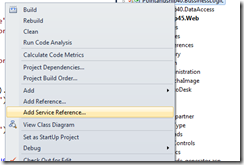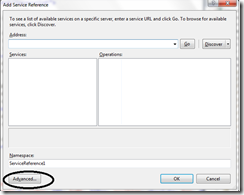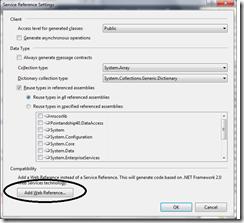When designing web services and APIs, two major architectural styles dominate the landscape—SOAP (Simple Object Access Protocol) and REST (Representational State Transfer). Both are widely used, each with unique characteristics and ideal use cases. In this post, we’ll explore the architectural foundations of SOAP and REST, highlight key communication differences, and look at where each approach shines in real-world applications.
SOAP Architecture: A Protocol-Based Approach
SOAP is a protocol-driven model designed with a strong emphasis on structure and formal standards. It uses XML for message formatting and supports complex features through the WS- specifications* (e.g., WS-Security, WS-ReliableMessaging, WS-Addressing).
This structured format makes SOAP highly suitable for enterprise-level systems that require robust security, reliability, and standardized interactions between services. SOAP messages are usually transmitted via HTTP POST, although they can also be transported using other protocols like SMTP.
REST Architecture: A Resource-Oriented Style
Unlike SOAP, REST follows a resource-based architecture. Rather than using a formal protocol, REST leverages standard HTTP methods such as GET, POST, PUT, and DELETE to perform operations on resources identified by URIs.
REST is stateless, meaning each request contains all the information needed to process it. This simplicity, combined with the option to use JSON (or XML) for data interchange, makes REST a lightweight and highly scalable choice—perfect for modern web and mobile applications, as well as microservices-based systems.
Communication Model: How SOAP and REST Differ
SOAP Communication
SOAP relies exclusively on XML for structured messaging. These messages are encapsulated within a standard envelope and typically sent using POST requests. SOAP also supports multiple protocols, not just HTTP.
One of SOAP's standout features is its support for advanced messaging patterns and extensions:
- WS-Security for secure messaging
- WS-ReliableMessaging for guaranteed delivery
- WS-Addressing for dynamic message routing
These capabilities make SOAP a strong candidate for applications that demand robust security, transactional reliability, and enterprise compliance.
REST Communication
RESTful APIs communicate directly over HTTP, using well-known methods:
- GET for fetching resources
- POST for creating
- PUT for updating
- DELETE for removing resources
REST emphasizes the use of URIs to identify resources and typically uses JSON for data exchange. Its stateless nature contributes to better scalability and easier caching. REST is ideal for distributed environments and applications where simplicity and performance are key.
When to Use SOAP vs REST
Common Use Cases for SOAP
- Enterprise Application Integration: Ideal for connecting legacy systems and handling transactions.
- Service-Oriented Architecture (SOA): Frequently used in SOA-based platforms.
- Asynchronous Operations: Good for long-running processes requiring acknowledgment.
- Security-Sensitive Applications: Built-in support for encryption, authentication, and message integrity.
Common Use Cases for REST
- Web APIs: REST is the go-to choice for public and private web services.
- Mobile App Backends: Lightweight communication is perfect for mobile environments.
- CMS and Web Portals: Easily fetch and update content through RESTful endpoints.
- IoT and Smart Devices: REST APIs are ideal for managing connected devices over the internet.
Conclusion: Choosing the Right Architecture
Both SOAP and REST have their strengths and are suited to different project needs. If you're building a secure, enterprise-level application that requires formal contracts, SOAP is often the better choice. On the other hand, if you prioritize simplicity, speed, and scalability, REST is typically more suitable—especially in today’s API-driven, microservice-based ecosystems.
By understanding the architectural and communication differences between SOAP and REST, you can make informed decisions when designing or selecting web services for your application landscape.