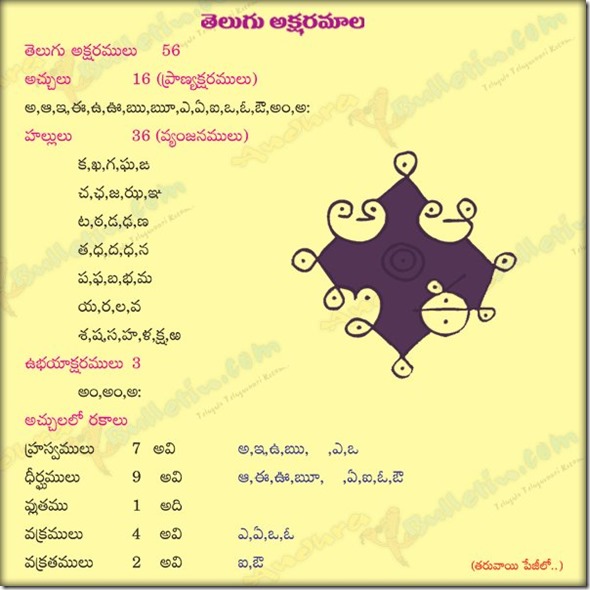As AI programmers, we're no strangers to the power of language models. But have you ever stopped to think about the role prompts play in shaping the output of these models? Prompt engineering is an emerging field that's revolutionizing the way we interact with AI systems. In this blog, we'll dive into the world of prompt engineering, exploring its importance, techniques, and best practices.
What is Prompt Engineering?
Prompt engineering is the process of designing and optimizing text prompts to elicit specific responses from language models. It's an art that requires a deep understanding of how AI models work, as well as the nuances of human language. By crafting effective prompts, developers can unlock the full potential of AI models, achieving more accurate and relevant results.
Why is Prompt Engineering Important?
- Improved Model Performance: Well-designed prompts can significantly improve the performance of language models, reducing errors and increasing accuracy.
- Increased Efficiency: By providing clear and concise prompts, developers can reduce the need for extensive fine-tuning and model adjustments.
- Enhanced User Experience: Effective prompts can lead to more natural and intuitive interactions with AI systems, improving the overall user experience.
Prompt Engineering Techniques
- Zero-Shot Prompting: Providing a prompt with no additional context or examples, relying on the model's pre-training data.
- Few-Shot Prompting: Providing a prompt with a few examples or context, allowing the model to learn and adapt.
- Chain-of-Thought Prompting: Breaking down complex tasks into a series of prompts, guiding the model through a step-by-step thought process.
- Adversarial Prompting: Designing prompts to test the model's limitations and vulnerabilities, identifying areas for improvement.
Best Practices for Prompt Engineering
- Keep it Simple: Use clear and concise language, avoiding ambiguity and complexity.
- Be Specific: Provide specific examples and context to guide the model's response.
- Test and Iterate: Continuously test and refine prompts to achieve optimal results.
- Understand Model Limitations: Recognize the strengths and weaknesses of the model, tailoring prompts to its capabilities.
Real-World Applications
- Chatbots and Virtual Assistants: Effective prompts can improve the accuracy and relevance of chatbot responses, enhancing user experience.
- Language Translation: Well-designed prompts can help language models capture nuances and context, improving translation accuracy.
- Text Summarization: Prompts can guide models to focus on key points and main ideas, generating more effective summaries.
Conclusion
Prompt engineering is a powerful tool in the AI programmer's toolkit. By mastering the art of crafting effective prompts, developers can unlock the full potential of language models, achieving more accurate and relevant results. Whether you're building chatbots, language translation systems, or text summarization tools, prompt engineering is an essential skill to have in your arsenal. I will be sharing more insights and best practices on prompt engineering and AI development!